Managing Areas
Areas store lots of information about how certain groups function. Areas are extremely flexible so that they can fit different needs across a plant.
Creating An Area
To create an area navigate to the main page of the application, click the manage button, and select areas. Select your plant. Click the Add Area button. A menu will appear.
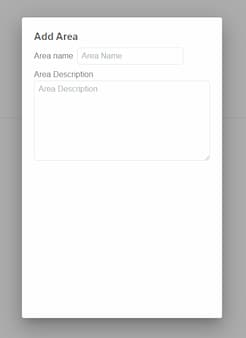
| Field | Notes |
|---|---|
| Area Name | Name of Area |
| Area Description | Description of Area |
After finishing the menu, click the “Save” button and the area will now be created.
Area Management Settings
An area has many different settings
| Setting | Description |
|---|---|
| Allow Listings | Allow listings for the area |
| Allow Goals | Allow production goals for the area |
| Members | Manage access to this area for different actions |
| Positions | Manage the positions that listings area able to be created for in this area |
| Child areas | Setup areas to be children of this area |
| Visibility | Change the visibility of an area NOTE: in order for an areas production goals and listings to be viewable, the area MUST be published |