Managing App Managers
App Managers are assigned by plant. To manage the App Managers navigate to the main application page, click manage, plants, and select your plant. Click the App Managers item in the navigation menu on the left. You will be taken to the App Manager Management menu.
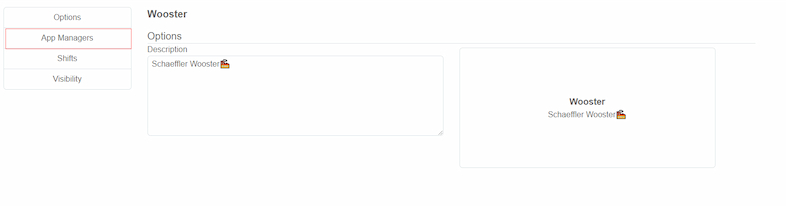
Adding App Managers
To add App Managers, click the Add Member button. A menu will appear. Select the user and click Add Member and the App Manager will be added to the plant.
Removing App Managers
To remove app managers, click the trash can icon. Confirm you wnat to delete that App Manager and they will be removed from the plant’s App Manager list.